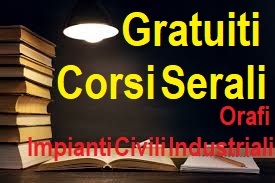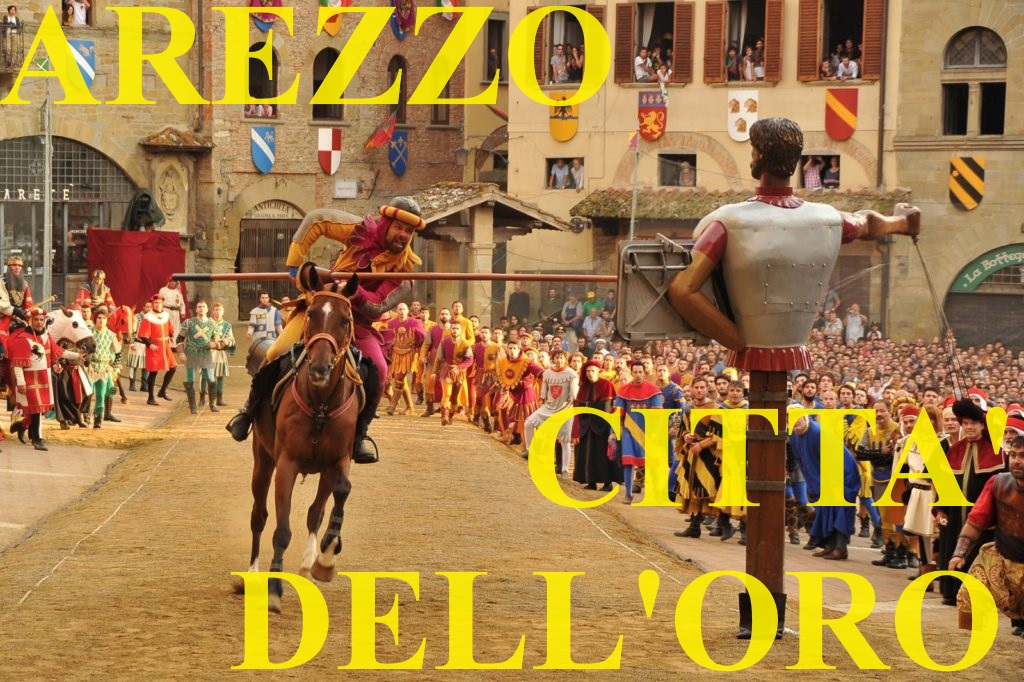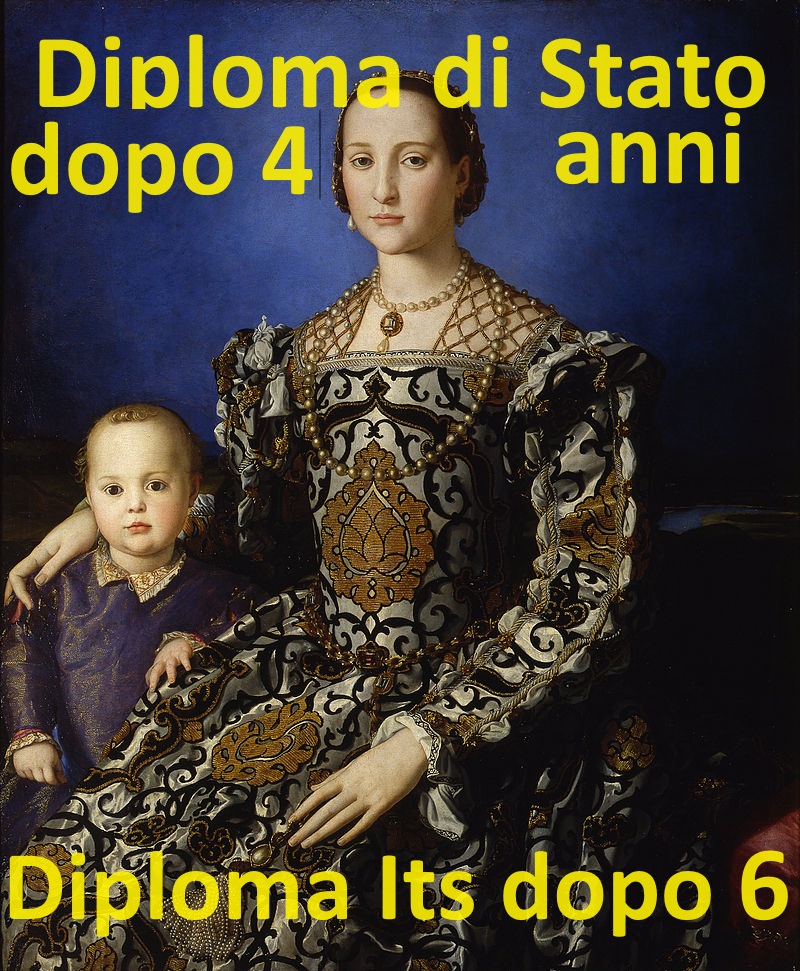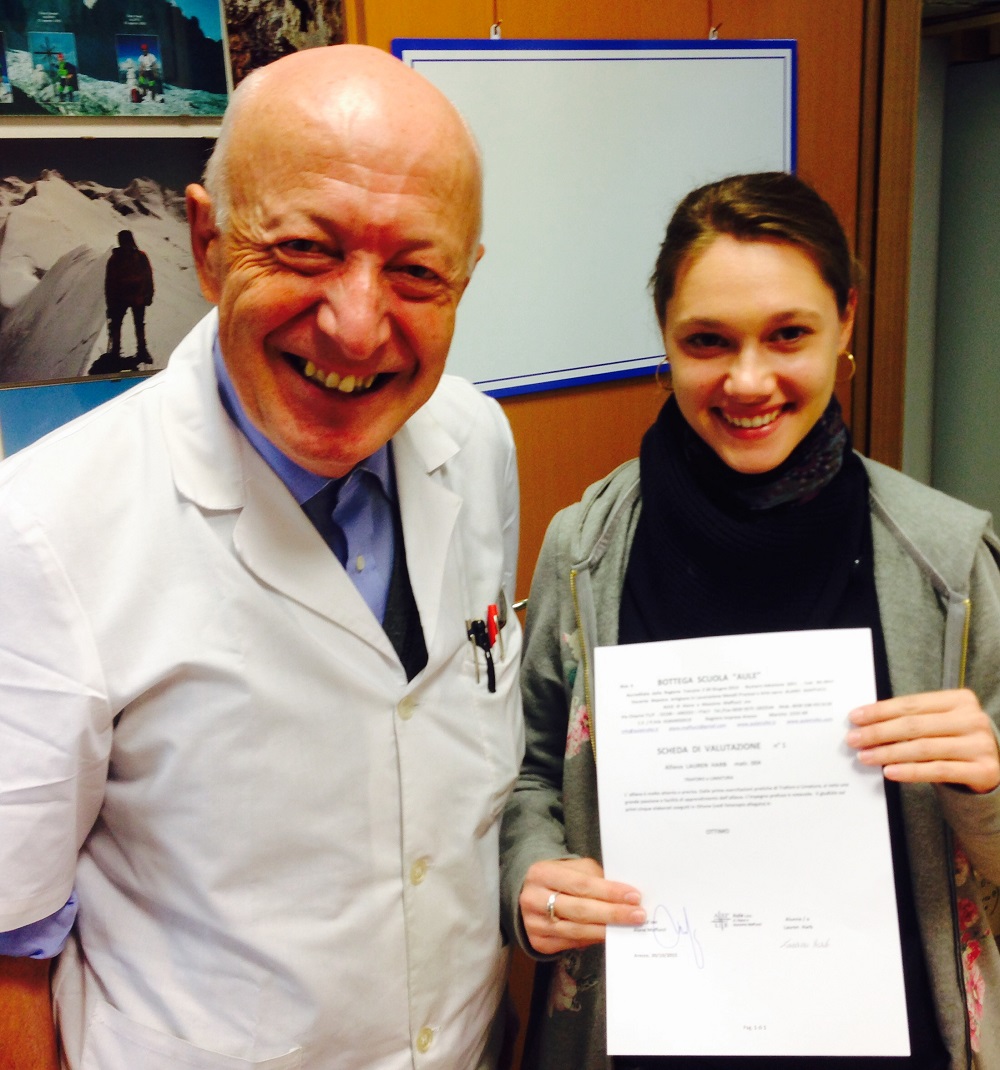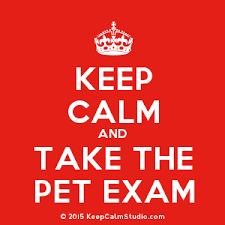- Thursday, 07 December 2017
Modules

Benvenuti nella sezione dedicata al
PET EXAM
docente responsabile Prof. ssa Silvia Zoi
Anno scolastico 2019/2020

PUBBLICAZIONE DATE NUOVI CORSI PET E FIRST
Corso PET (riservato alle classi 3,4,5 di tutto l'Istituto): Primo incontro 24 ottobre dalle ore 14:20 alle 16:00 al Margaritone (aula LIM). A seguire un incontro alla settimana, tutti i giovedì sempre dalle 14:20 alle 16:00.
Si informa che solo il libro di testo è a carico degli studenti (circa 18 euro).
Corso First (riservato alle classi 4,5 di tutto l'Istituto): verrà attivato solo con un congruo numero di iscritti. si prega di inviare una mail a This email address is being protected from spambots. You need JavaScript enabled to view it. per l'adesione.
Si informa che solo il libro di testo è a carico degli studenti (circa 25 euro)
Entro e non oltre il 2 Novembre 2019
Per info: This email address is being protected from spambots. You need JavaScript enabled to view it.
- Tuesday, 24 April 2018