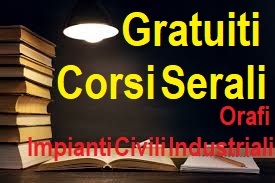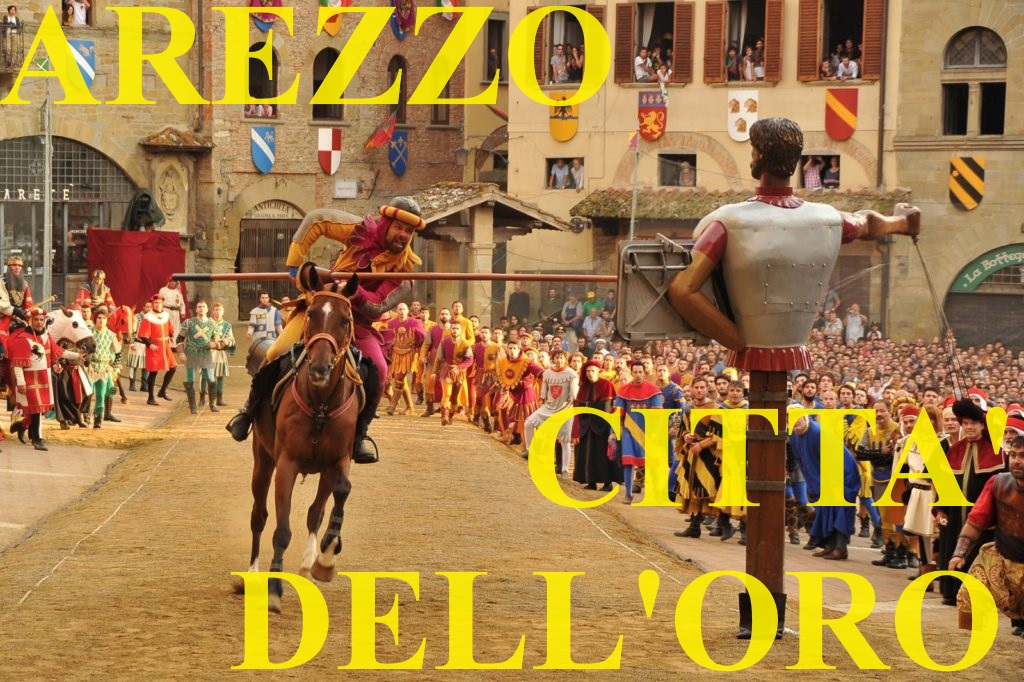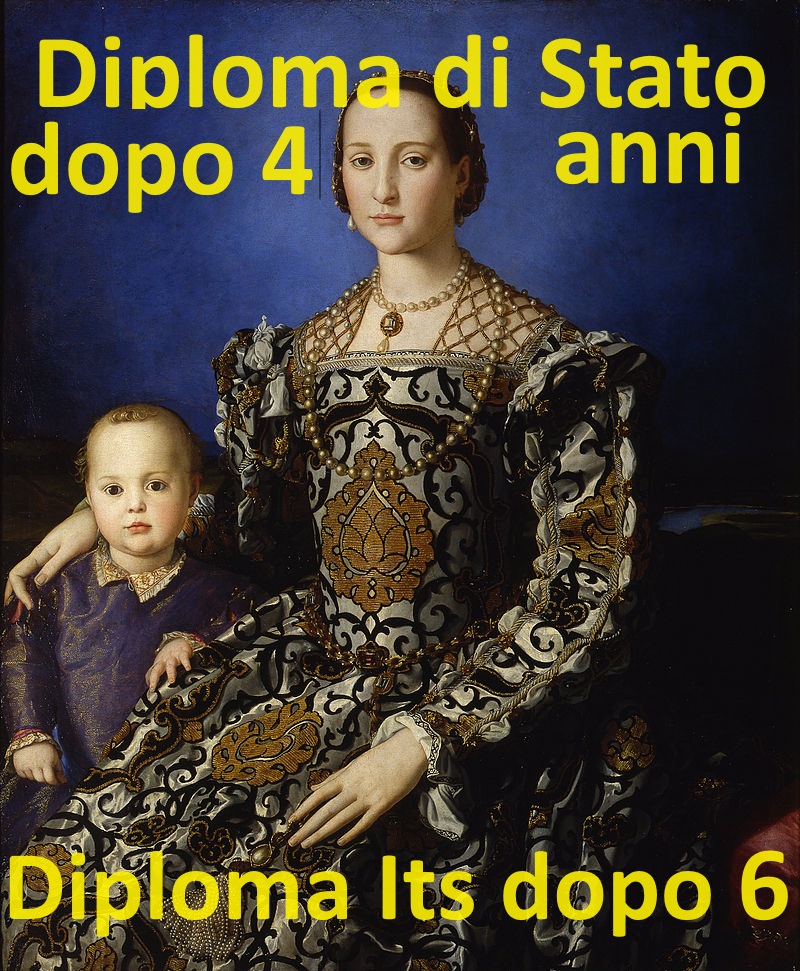Inserimento programmi finali
- Wednesday, 23 May 2018
| SEDE ORAFI | SEDE CENTRALE | SEDE VASARI |
|
CORSO OA 2OA-17-18 3OA18-19 4OA 5OA
CORSO ATL 1ATL 2ATL 3ATL 4ATL 5ATL
CORSO BTL 1BTL 2BTL 3BTL 4BTL 5BTL
CORSO TTL 3TTL
CORSO TEQ 1TEQ
CORSO OS 3OS
|
|
CORSO AGF 1AGF 2AGF 3AGF 4AGF 5AGF
CORSO ASC 2ASC18-19 3ASC18-19 4ASC 5ASC
CORSO BBS 1BSS 2BSS 3BSS 4BSS 5BSS
CORSO COD 1COD 2COD 3COD 4COD 5COD
CORSO DOD 5DOD
|